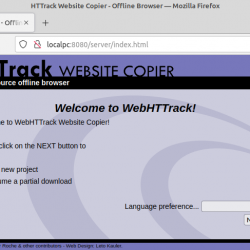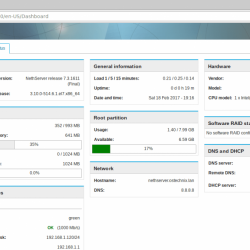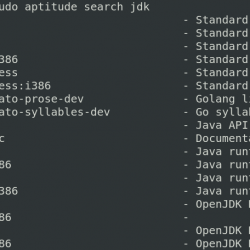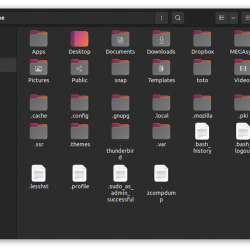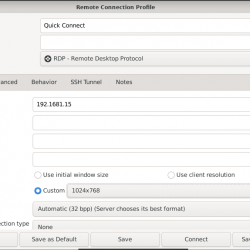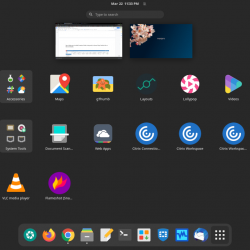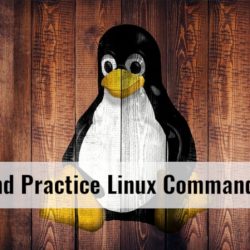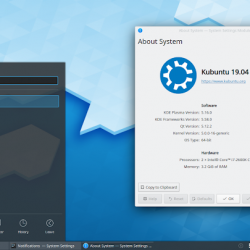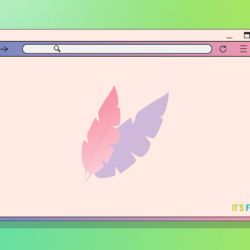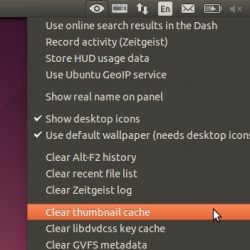今天,我无法从 Oracle Virtualbox 启动任何虚拟机。 我不知道出了什么问题。 直到几天前,它们都工作得很好。 从 Virtualbox 启动其中一个 Ubuntu VM 后,我遇到了以下两个错误对话框。
错误消息框 1:
Failed to open a session for the virtual machine Ubuntu 18.04 LTS Server. Details: The virtual machine 'Ubuntu 18.04 LTS Server' has terminated unexpectedly during startup with exit code 1 (0x1).
| 结果代码: | NS_ERROR_FAILURE (0x80004005) |
| 零件: | 机器包装 |
| 界面: | 机器 {85632c68-b5bb-4316-a900-5eb28d3413df} |
virtualbox 错误 – 无法打开虚拟机 Ubuntu 的会话
错误消息框 2:
Kernel driver not installed (rc=-1908) The VirtualBox Linux kernel driver is either not loaded or not set up correctly. Please try setting it up again by executing '/sbin/vboxconfig' as root. If your system has EFI Secure Boot enabled you may also need to sign the kernel modules (vboxdrv, vboxnetflt, vboxnetadp, vboxpci) before you can load them. Please see your Linux system's documentation for more information. where: suplibOsInit what: 3 VERR_VM_DRIVER_NOT_INSTALLED (-1908) - The support driver is not installed. On linux, open returned ENOENT.